从OpManager 12.6和12.7版本远程PostgreSQL PPM迁移
注意:以下步骤仅适用于将OpManager从版本12.6升级到12.7,将12.7升级到任何以上版本(PgSQL 14.7到14.x)
远程 PostgreSQL 迁移(版本 10.x 到 14.x)
一旦OpManager升级,就必须将远程PgSQL迁移到其最新版本。按照以下步骤将远程 postgreSQL 从版本 10.x 迁移到 14.x。
- 在新的 PgSQL 服务器中创建一个新数据库。
- 创建只读权限的名为 'rouser' 的新用户;
- 执行以下查询:
- REVOKE ALL ON SCHEMA public FROM rouser, public;
- GRANT CONNECT ON DATABASE "<databasename>" TO rouser, public;
- GRANT USAGE ON SCHEMA public TO rouser, public;
- GRANT SELECT ON ALL TABLES IN SCHEMA public TO rouser, public;
- ALTER DEFAULT PRIVILEGES FOR ROLE postgres IN SCHEMA public GRANT SELECT ON TABLES TO rouser, public;
- GRANT USAGE ON SCHEMA public TO rouser;
- GRANT SELECT ON ALL TABLES IN SCHEMA public TO rouser;
- ALTER DEFAULT PRIVILEGES IN SCHEMA public GRANT SELECT ON TABLES TO rouser;
Create database "<databasename>"
CREATE USER rouser with password '<ROPASSWORD>';
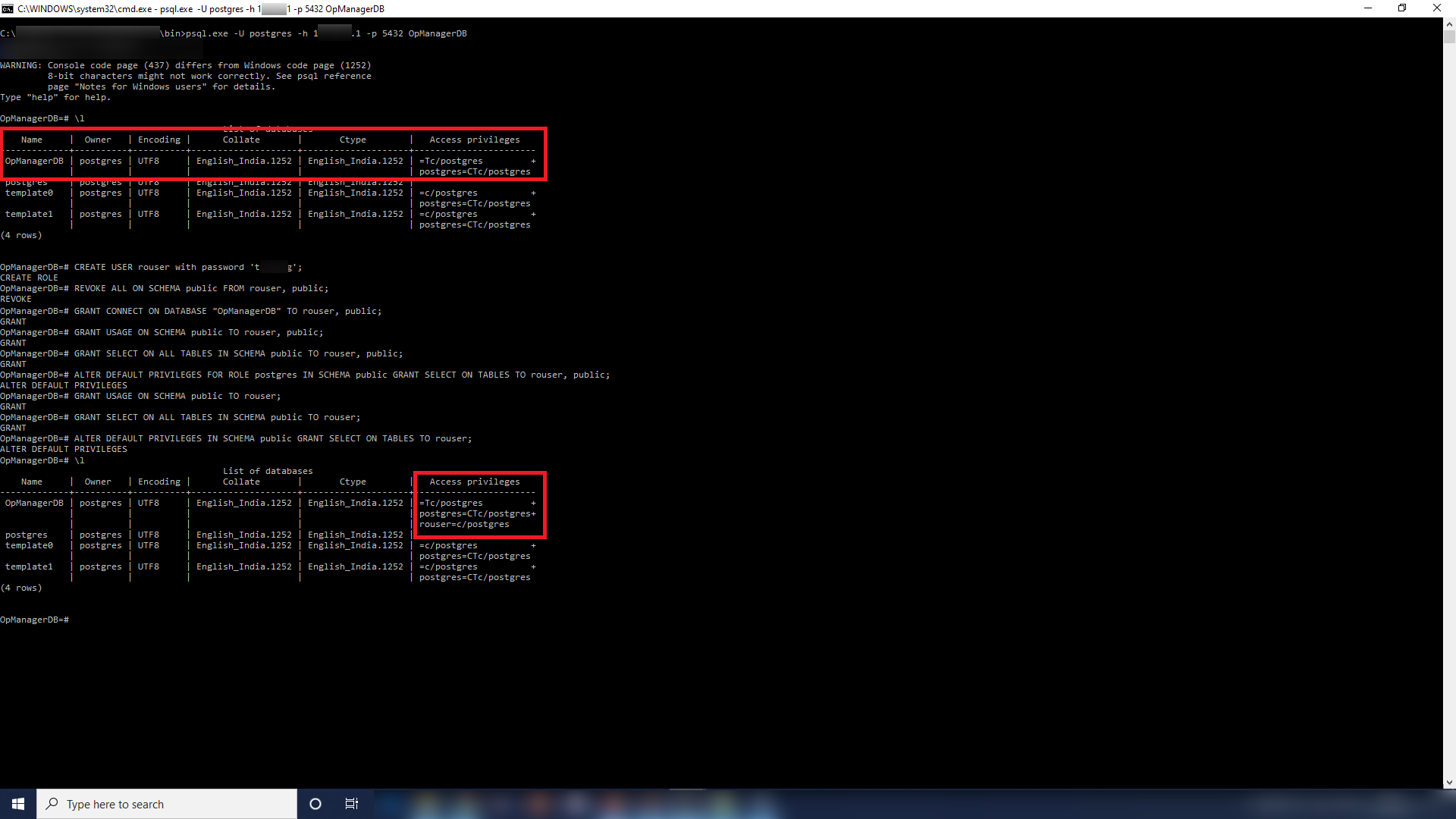
将数据从旧的 PgSQL 数据库转储到新的数据库
迁移完成后,通过执行以下命令将数据从旧的 PgSQL 数据库转储到新的数据库:
"<OldPgSQLHome>\bin\pg_dump.exe" -U postgres -p <OldPgSQLPort> -h <OldPgSQLHost> -x -W OpManagerDB | "<NewPgSQLHome>\bin\psql.exe" -U postgres -p <NewPgSQLPort> -h <NewPgSQLHost> -W OpManagerDB
例如: "C:\Program Files\PostgreSQL\10\bin\pg_dump.exe" -U postgres -p 5431 -h 127.0.0.1 -x -W OpManagerDB | "C:\Program Files\PostgreSQL\14\bin\psql.exe" -U postgres -p 5432 -h 127.0.0.1 -W OpManagerDB
要在OpManager目录中进行的更改
- 从 <OpManagerHome>\conf打开 database_params.conf 文件
; - 使用新的 PgSQL 详细信息更改以下格式的现有 URL;
url jdbc:postgresql://<NewPgSQLHost>:<NewPgSQLPort>/<NewlyMigratedDBName>?dontTrackOpenResources=true&useUnicode=true&characterEncoding=utf8
例如: url jdbc:postgresql://remote-pgsql-host:5432/OpManagerDB?dontTrackOpenResources=true&useUnicode=true&characterEncoding=utf8
启动服务后,为了进行健全性测试,请在提交查询页面中执行查询,并尝试在产品中添加设备或任何其他基本功能。 [查询示例 - Select * from BuildDetails;]