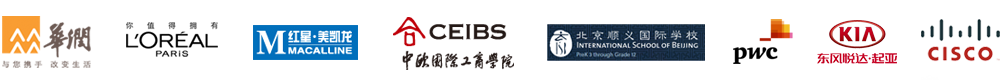To learn about and resolve some common issues faced in Huawei OceanStor storage system auditing using ADAudit Plus, review these steps.
- The target storage system is not listed in the Add File Server pop-up
Ensure that the target storage system is connected to the domain. If it is, refresh the computer objects for that domain by following the steps below:
- On the ADAudit Plus console, go to Domain Settings at the top right corner.
- From the domain drop-down, select Update Domain Objects to open the corresponding pop-up.
- Choose Computers on the list and click Save.
- Any error message when the ADAudit Plus Huawei user's credentials are provided on the console
If you encounter an error while adding the ADAudit Plus Huawei user's credentials, check if the user has been provided with the privileges detailed in this section.
- Issues in displaying the VStores
If no VStores are listed, or if only the system or default VStores are listed, check if the ADAudit Plus Huawei user has been provided the required minimum privileges. If the issue persists after the privileges have been assigned correctly, contact the support team at support@adauditplus.com for further assistance.
- Issues in displaying the shares in the selected storage system
If the shares you wish to audit are not listed, check if the domain settings user has been provided the required minimum privileges. If the issue persists after the privileges have been assigned correctly, contact the support team at support@adauditplus.com for further assistance.
- Certificate exceptions
If a certificate exception error message is displayed, import the certificate file from OceanStor to the Java keystore using a keytool. The keystore can be found at <installation_directory>\jre. For example, C:\Program Files (x86)\ManageEngine\ADAudit Plus\jre