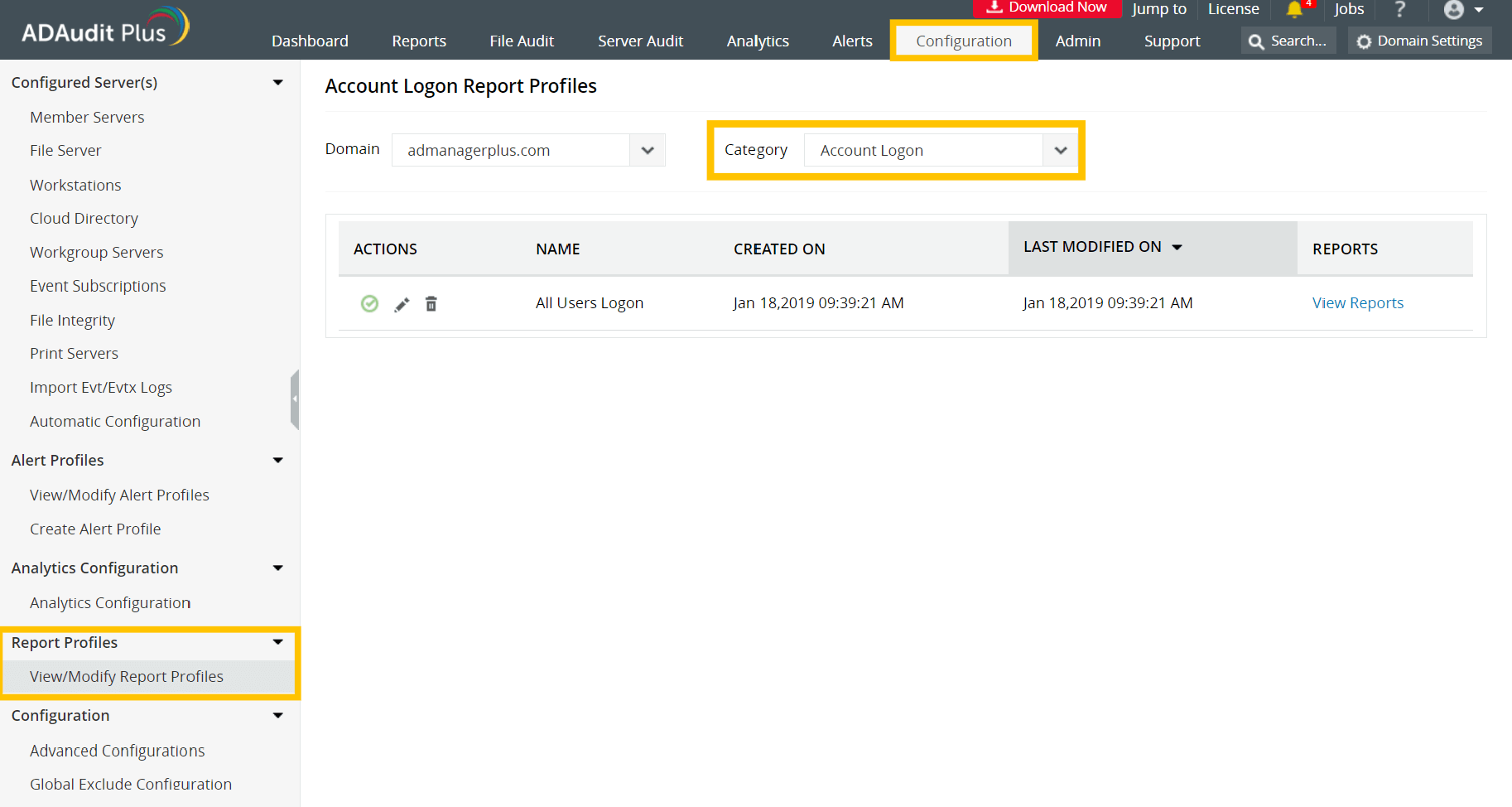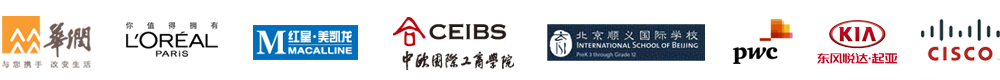Reports based error codes
- No data available
- Please install GPMC in the computer where ADAudit Plus is installed. After you install GPMC please Click here
- User does not have admin privilege
1. No data available
Cause:
This error occurs when audit policy, or object level auditing, or event log size and retention settings are not configured correctly.
Solutions:
- Verify whether the audit policies are configured on the corresponding servers/domain controllers to ensure that events are logged whenever any activity occurs.
- Follow this active directory auditing guide and check if the audit policy is configured properly for:
- Check whether object level auditing is configured to ensure that events are logged whenever any Active Directory object-related activity occurs.
- Follow this object level auditing configuration guide and check if object level auditing is properly configured.
- Verify whether event log size and retention settings are defined to prevent audit data loss due to events getting overwritten.
- Follow this event log size and retention settings guide to check if they are configured.
Troubleshooting:
- Check if the report profiles are configured correctly.
- Check whether the target server is configured in ADAudit Plus console.
- Login to your ADAudit Plus web console.
- Click Domain Settings on the top right corner, and check if the target server is found under Available Domain Controllers.
- If the target server is not listed under Available Domain Controllers, go to the Server Audit tab and check if the target server is listed under Configured Servers.
- Try to connect to the target server's Event Viewer from the ADAudit Plus server.
- Open Start on the ADAudit Plus server and search for Event Viewer.
- Right click on Event Viewer and click Run as Administrator. Enter your admin credentials and click OK.
- In the Event Viewer window, right click on Event Viewer (Local) on the top left and select Connect to Another Computer.
- Enter the target server name or IP address in the Another Computer field and click OK.
- Once the target server's event viewer is connected, check if events are recorded.
2. Please install GPMC in the computer where ADAudit Plus is installed. After you install GPMC please Click here
Cause:
ADAudit Plus requires Group Policy Management Console (GPMC) to be installed on the machine in which it is running to generate reports on GPO setting changes.
Solution:
Follow this GPMC installation guide to install GPMC on the server running ADAudit Plus.
3. User does not have admin privilege
Cause:
This error occurs when the user account that runs ADAudit Plus does not have sufficient privileges to access the event logs.
Solution:
Follow this service account configuration guide to set-up a service account with minimum privileges required to audit your AD environment.