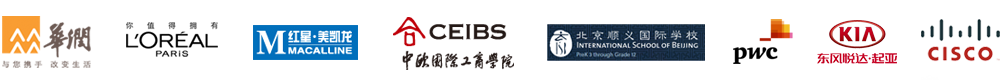All the alert profiles – Active Directory (AD) event trackers that alert you when a certain event occurs – in ADAudit Plus come with an integration feature, which, if enabled, auto-generates support tickets in ServiceNow, an IT helpdesk ticketing solution.
For example, whenever ADAudit Plus alerts you to an account lockout, it can automatically create a support ticket about this lockout in your ServiceNow instance, thus making the resolution a lot quicker and more efficient.
Privileges required
ADAudit Plus uses ServiceNow REST APIs to connect to your ServiceNow instance and create tickets in it. So, you will have to provide ADAudit Plus a ServiceNow user account which has any of the following privileges:
- Admin privileges for your ServiceNow instance, or
- Permission to create support tickets and invoke REST APIs in ServiceNow.
How does this integration work?
Each of ADAudit Plus’s alert profiles, built-in or user-generated, consists of a checkbox Configure Auto Ticketing. When this is turned on, the alert profile will not just raise an alert but automatically connects to your ServiceNow instance, authenticates using the account provided, and raises a corresponding support ticket for the Active Directory incident.
ADAudit Plus provides hundreds of Active Directory event notifications. Based on your requirements, you can choose the events to raise the tickets for.
Configure ADAudit Plus to raise support tickets in ServiceNow for AD events:
- Visit Ticketing System Integration and provide a ServiceNow account. Here’s the path:
- Click on Admin tab → click on Configuration → click on Ticketing System Integration
- Visit Alert Profile section: Click on Configuration tab → click on View/Modify Alert Profiles
- Choose from the prepackaged AD alert profiles for which you wish to create ServiceNow tickets. Example: Account lockout alert profile.
[Or, if the existing ones don’t match your requirement, create a new alert profile.]
- Scroll to the bottom of the page. Underneath Alert Actions,
- Check the box "Configure Auto Ticketing".
- Click on Save/Update button to save the settings.
If you suspect a certain event might happen in quick succession, thus generate duplicate support tickets, you can throttle ticket generation like this: