ADAudit Plus allows administrators to store and retrieve Windows servers' audit log data from MySQL, MS SQL, or PostgreSQL databases.
By default, ADAudit Plus comes bundled with PostgreSQL database. To move the DB and/or data from PostgreSQL/MySQL to MS SQL, set-up the prerequisites first and then initiate movement.
The following versions of MSSQL are supported:
Note: If SQL Server Autentication is used to move the DB and/or data, access and permissions to the MS SQL instace are automatically provided. However, when Windows Authentication is used, access and permissions have to be granted, as explained below-
(i). To grant access- Login to Microsoft SQL Server Management Studio with an account that has been assigned the sysadmin role → Select the server instance to which you will be migrating → Security → Logins. Check whether the user running ADAudit Plus is on the list-
(ii). To grant permissions- Right click on the user → Properties → Server Roles → Check whether the user has been assigned the sysadmin role-
Note: To grant the user only the minimum permission required instead of sysadmin role, follow the two steps found below:
If ADAudit Plus and the MS SQL instance are running on different computers-
| SQL Server version | Command Line Utilities (cmdlnutils) | Native Client (ncli) | ODBC Driver (odbc) |
| 2008 | https://www.microsoft.com/en-in/download/details.aspx?id=44272 | https://www.microsoft.com/en-in/download/details.aspx?id=44272 | Not needed. |
| 2012 | https://www.microsoft.com/en-in/download/details.aspx?id=36433 | https://www.microsoft.com/en-us/download/details.aspx?id=50402 | Not needed. |
| 2014 | https://www.microsoft.com/en-US/download/details.aspx?id=53164 | Not needed. | https://www.microsoft.com/en-in/download/details.aspx?id=36434 |
| 2016, 2017, and 2019 | https://www.microsoft.com/en-us/download/details.aspx?id=56833 | Not needed. | https://www.microsoft.com/en-us/download/details.aspx?id=56833 |
Note: Native client, command line utilities, and ODBC driver version has to be the same as the MS SQL version (to which the DB and/or data is to be moved).
Note: If ADAudit Plus and the MS SQL instance are running on the same computer-
Copy the following 2 files from the MS SQL server installation folder to the ADAudit Plus bin folder-
Note: The name of the MS SQL Server Instance has to be entered manually in case you have not chosen the Auto Discover option.
Tip: To learn how to create an SSL certificate in MS SQL server, follow step 1 found in this link.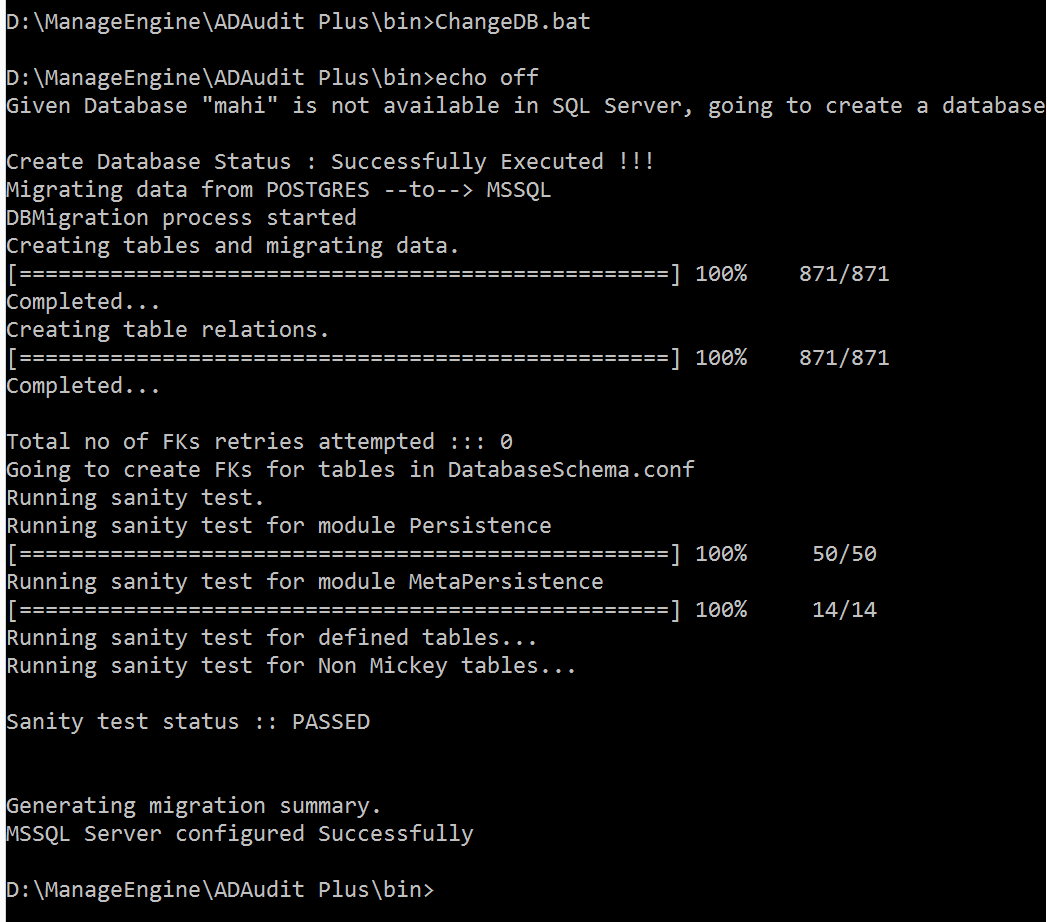
Note: The data in archived files is stored in different formats across PostgreSQL and MS SQL. So, once the migration from PostgreSQL to MS SQL is comexplete, open the command prompt as an administrator → Navigate to <installation dir>\ManageEngine\ADAudit Plus\bin → Execute 'ChangeArchive2BCPSupport "C:\ManageEngine\ADAudit Plus\archive\tablebackup" "C:\ManageEngine\ADAudit Plus\archive\tablebackup_new" postgres mssql'.