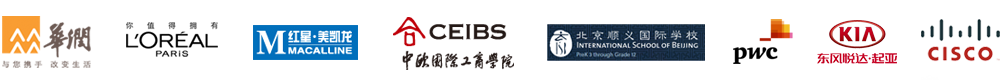封锁对黑客联系人的访问
由于估计70%的漏洞从端点开始,现在是管理员采取行动,利用多因素身份验证(MFA)来防止这些入侵的时候了。Endpoint MFA确保用户通过工作站、服务器、VPN和OWA登录期间的生物识别等其他身份验证方法来证明其身份。实施Endpoint MFA可以降低暴露敏感数据的风险,即使在密码安全性不足导致密码泄露的情况下也是如此。
使用MFA重新定义端点安全性
ADSelfService Plus提供Endpoint MFA,帮助组织保护对组织敏感资源的多个访问点。ADSelfService Plus的Endpoint MFA确保访问:
- Windows、macOS和Linux机器。
- Fortinet、Cisco AnyConnect、Pulse等顶级VPN提供商。
- 支持RADIUS身份验证的端点,如Citrix Gateway、VMWare Horizon和Microsoft Remote Desktop Gateway(RDP)。
- Outlook Web访问(OWA)登录。
此外,ADSelfService Plus为Windows机器提供离线MFA,确保离线远程工作者在机器登录期间的安全性。
完整的端点保护:ADSelfService Plus的端点MFA在运行
有了Endpoint MFA,用户首先通过Active Directory(AD)域凭据进行身份验证,然后通过身份验证技术进行身份验证,例如通过短信或电子邮件发送的一次性密码(OTP),或在ADSelfService Plus中配置的Yubico OTP。因此,即使黑客利用受损的用户凭据,他们的攻击尝试也可以通过MFA被阻止。
ADSelfService Plus通过提供17种并不总是需要外部硬件设备的身份验证技术来消除这两种误解(例如基于AD的安全问题)或影响用户生产力(例如生物识别)。然而,不同的用户对不同的身份验证技术感到满意,这是有道理的。要求只熟悉OTP的用户使用硬件令牌会引起很多投诉。此外,一些用户比其他用户拥有更多的特权;使用额外的身份验证技术保护这些特权帐户比为整个组织的所有用户实现相同数量的身份验证因素更有意义。
ADSelfService Plus允许管理员对不同的用户组使用不同的方法来限制用户中断。例如,使用ADSelfService Plus,管理员可以选择为一组用户(例如,局域网网络中的用户)强制执行OTP、令牌或安全问题;并为另一组用户(例如,C级高管或远程员工)配置更严格的身份验证技术,如指纹或FaceID身份验证。
支持的身份验证技术
- 指纹
- 面容 ID
- 双重安全
- 微软身份验证器
在这里找到受支持的身份验证器的完整列表。
- 谷歌身份验证器
- YubiKey身份验证器
- 电子邮件验证
- 短信验证
简化管理
ADSelfService Plus提供帮助管理员的功能:
- 基于OU和组启用MFA
执行端点MFA,并根据域、OU和组成员身份为不同的用户使用不同的身份验证技术集。
- 确保100%的注册
通过CSV文件导入用户的域信息或使用登录脚本强制注册,从而自动进行用户注册。
- 获取详细报表
深入了解用户活动,如身份验证失败和登录尝试,并找到密码较弱的用户。
- 简化身份验证
使用指纹身份验证、推送通知身份验证、YubiKey和基于二维码的身份验证等身份验证技术,帮助用户以最小的努力证明他们的身份。
多因素身份验证的好处
-
无缝登录体验
确保用户获得无缝的登录体验,无论他们使用什么平台。
-
防止复杂的网络攻击
应对弱用户密码、密码重用和基于凭据的攻击造成的挑战。
-
-
常见问题解答
1.什么是端点MFA?
端点多因素身份验证(MFA)通过多个身份验证因素保护所有用户访问组织的端点,如网络、工作站、虚拟机和服务器。
2.我的组织是否需要MFA的端点保护?
Yes, employing an endpoint MFA solution in your organization is a recommended practice. Organizational endpoints act like doorways which provide access to organizational data at different levels. Traditional methods of authentication, like username and password, cannot protect endpoints on their own because they can easily be compromised. It's essential to add extra layers of security to endpoints so that there are no unauthorized data access or breach incidents.
3.我如何保护我组织中的端点?
You can achieve top-notch endpoint security in your organization with endpoint MFA using ADSelfService Plus. With ADSelfService Plus, you can implement MFA for endpoints like:
- Windows, macOS, and Linux machines
- Top VPN providers like Fortinet, Cisco AnyConnect, Pulse, and more
- Outlook on the web or OWA
- Endpoints supporting RADIUS authentication, such as Citrix Gateway, VMWare Horizon, and Microsoft Remote Desktop Gateway (RDP)
To get a better understanding of ADSelfService Plus' endpoint MFA capability, please schedule a personalized web demo with our product experts.
4.ADSelfService Plus为端点MFA提供哪些不同类型的身份验证器?
ADSelfService Plus offers
19 different authenticators to secure your endpoints. You can choose from a range of strong yet easy to configure authenticators, like YubiKey, biometrics, smart card, Microsoft Authenticator, Duo Security, RSA SecurID, and custom TOTP, to barricade your endpoints against cyberattacks.