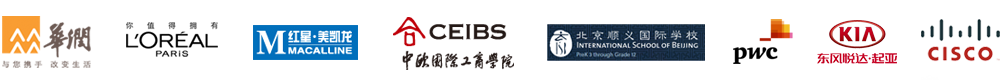Exchange Server邮箱迁移
与所有其他软件一样,Exchange Server的每个新发行版也会提供新特性与增强功能。为了利用这些新特性和高级特性的好处,以及提高效率与性能,唯一的选项是迁移到最新版本的Exchange Server。
在不同版本(即,2003、2007、2010、2013和2016)之间迁移Exchange Server邮箱的过程可能十分冗长,并且邮箱数目越多,花费的时间就会越多,操作过程也越繁琐。使用原生Exchange控制台时,迁移必须逐个进行,即使您使用PowerShell脚本,邮箱迁移也可能会成为令人厌倦的过程。
ADManager Plus的‘Exchange邮箱迁移’功能让Exchange版本(2003、2007、2010、2013和2016)之间的Exchange Server迁移过程变得简单、快捷而轻松。此工具的‘Exchange邮箱迁移’功能有下列优势:
- 批量邮箱迁移:您只需进行一次鼠标单击操作,就可以将所有的所需Exchange邮箱迁移到所需的版本。
- 这款基于Web的工具支持随时随地访问,允许您从任何位置执行Exchange邮箱迁移。
- 将‘迁移’任务指派给帮助台:管理员可以将Exchange邮箱迁移任务指派给组织中的任何非管理技术人员,这可以大大减轻管理员的工作负担,确保他们可以投入到其他关键任务中。
除了使用“Exchange邮箱迁移”之外,利用ADManager Plus,您可以从单个控制台管理多个版本的Exchange Server和Active Directory并生成相应的报表,这使管理Exchange和Active Directory的工作变得轻而易举。
事实上,您甚至可以免费下载此工具的试用版,进行试用并深入探索,因为在试用期内,试用版允许您使用其所有功能而没有任何限制。
进一步了解‘Exchange邮箱迁移’...
Featured links
其它功能
Make your everyday Active Directory management tasks easy and light with ADManager Plus's AD Management features. Create, modify and delete users in a few clicks!
A catalog of almost every report that you will need from your Active Directory! Comprehensive and Reliable reporting. Schedule reports to run periodically. Manage your AD right from within the reports.
Unload some of your workload without losing your hold. Secure & non-invasive helpdesk delegation and management from ADManager Plus! Delegate powers for technician on specific tasks in specific OUs.
A mini Active Directory ticket-management and compliance toolkit right within ADManager Plus! Define a rigid yet flexible constitution for every task in your AD. Tighten the reins of your AD Security.
Get rid of the inactive, obsolete and unwanted objects in your Active Directory to make it more secure and efficient...assisted by ADManager Plus's AD Cleanup capabilities.
A complete automation of AD critical tasks such as user provisioning, inactive-user clean up etc. Also lets you sequence and execute follow-up tasks and blends with workflow to offer a brilliant controlled-automation.
Need Features? Tell Us
If you want to see additional features implemented in ADManager Plus, we would love to hear. Click here to continue