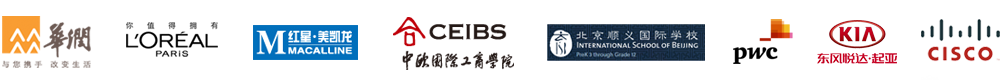Automated Contact Deletion in Active Directory
ADManager Plus offers automatic purging of contact objects off your Active Directory. Basically, it is a scheduler that combs the network or the specified container looking for contacts to be deleted and gets Active Directory rid of them. In environments, where there is a need for routine bulk delete operation for Active Directory contacts, this feature proves to be very helpful.
Workflow-Controlled Automatic Delete:
ADManager Plus, unlike the native AD tools or PowerShell, completely automates the contact deletion process. In scenarios where you cannot resort to blind bulk deletion of contacts, it implements checkpoints in the automated process via an approval workflow engine.
What's Approval Workflow?
Approval Workflow is a linear hierarchy which clearly defines who reviews the process and who approves it. Workflow available in ADManager Plus is configurable, wherein you can define various levels of pit stops for the automated process. For example: Assume, you decide to have a reviewer/ approver and executor for this automatic contact purging process. In this case, the automated process will first generate a report of contacts to be deleted and subjects it to review. Once reviewer is done perusing the report and approves it, the process moves on to the next stage, which is the approver. ..
How it works:
You specify the runtime for the bulk contact delete automation and also where to look for to-be-deleted contacts. When it's runtime, the scheduled automation sweeps the mentioned container and deletes the contacts. If you implement the workflow in the process, it finds the contacts and reports it to the reviewer. Once the reviewer is satisfied with his perusal and gives a nod, the process moves ahead to the approver, who can do away with the contacts with a single press of a button.You can use the check box to implement the business workflow.
CSV files
ADManager Plus also gives you yet another option to choose the contacts to delete - CSV files.You can put them in a csv file, and while configuring the automation specify the path to the file in the "location of CSV" field.
Featured links
Other features
Reset password and set password propertied from a single web-based console, without compromising on the security of your AD! Delegate your password-reset powers to the helpdesk technicians too!
Active Directory reports to assist you for compliance to Government Regulatory Acts like SOX, HIPAA, GLBA, PCI, USA PATRIOT...and much more! Make your organization compliance-perfect!
Unload some of your workload without losing your hold. Secure & non-invasive helpdesk delegation and management from ADManager Plus! Delegate powers for technician on specific tasks in specific OUs.
Create and manage Exchange mailboxes and configure mailbox rights using ADManager Plus's Exchange Management system. Now with support for Microsoft Exchange 2010!!
Get rid of the inactive, obsolete and unwanted objects in your Active Directory to make it more secure and efficient...assisted by ADManager Plus's AD Cleanup capabilities.
A complete automation of AD critical tasks such as user provisioning, inactive-user clean up etc. Also lets you sequence and execute follow-up tasks and blends with workflow to offer a brilliant controlled-automation.
Need Features? Tell Us
If you want to see additional features implemented in ADManager Plus, we would love to hear. Click here to continue