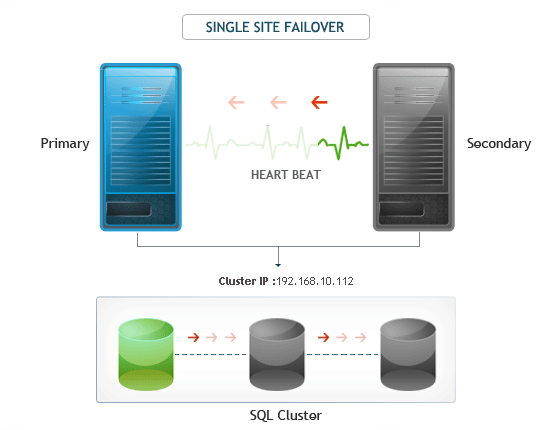Failover for Enterprise Network Monitoring
A hard disk crash on the server hosting the monitoring application, or poor capacity planning can spell disaster. Few ways of getting back to business after an unexpected fallout is by
- Setting up redundancy: Failover is a crucial component to help a business bounce back in the event of a disaster (or pay a lesser price in case of a manual goof up). Setting up hardware failovers, clusters, load-balancers, further assure that there is high availability. Failover can be set up within the site or can be spread to another site for disaster recovery.
- Performing a periodic data backup: Again, this is a traditional means of preserving critical data though many methods have since evolved. The backup comes handy in case something fails and you want to restore, albeit with minimal data loss. Unlike setting up a hot standy, backup and restore involves some amount of downtime. Usually, copies of the backup are maintained in more than one location. Learn more...
How it works
- The Primary server (Active) updates its presence by making an entry in database table at a specified interval known as the HEART_BEAT_INTERVAL.
- The standby server (Passive) also updates the its presence by updating a similar entry.
- In addition, the secondary server also monitors for updates from the Active in the table at a specified interval.
- When the Primary server fails, it does not make any entry into the table. The standby detects the absence of updates from the primary and resumes monitoring instantly.
Failover Features
- Instantly failsover to the standy server and monitoring is resumed.
- Ensures high availability and keeps the downtime virtually at 0 due to automatic failover.
- Provision to customize failover configuration to match your network management needs.
- An email notification is automatically triggered on failover.
Learn more: