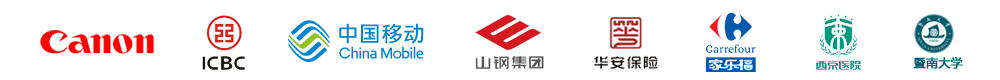Issues Fixed in 12900 Build
Issues fixed in Enterprise Edition
- Resolved an issue with syncing Monitor Type Alarm template to newly added
Managed server is
fixed.
- There was slow sync between Admin and Managed servers when some Managed
servers were down
and the number of TOSYNCH requests were high. This issue is fixed.
- Data collection scheduling for all monitors when number of monitors was
high was causing
Credential Manager Rest API to respond slowly. This caused syncing issues
which is now
fixed.
- The syncing of AM_WSM_Instance table between Admin and Managed has been
disabled as it is
not required and was causing syncing exceptions.
- The event push action seems to get stuck when reading from the input
stream. So we have now
set a timeout of 10 minutes.
- The issue of user getting Duplicate Emails when Managed Server uses the
email action
created in AAM server is fixed.
Issues fixed in SDP Integration
- The comma in field names was causing it to split as two separate name
entries. This issue
is fixed.
- Updating a ticket was causing the ticket priority to change. This issue has
been resolved.
- Group names with special characters like & was causing a parsing issue.
This issue is fixed
by encoding them.
- Sorting ability added for the Technicians, Groups, Accounts, Site names,
Request Templates,
Categories etc drop down in Log a ticket Action.
- SDP Ticket Action with Incident Templates did not work after Edit and
Update. This issue
has been fixed.
- The update ticket was causing modification in Group, Technician, Ticket
Account and Site.
This issue has been fixed.
- Group names with special characters handled while adding CI.
Issues fixed in File/Directory Monitoring
- Addressed an issue in finding the directory size in Sun Solaris.
- Fixed an issue in Last Modified date due to multiple directories with
similar name.
- Resolved an issue where, when Content Removed from File, there would be no
response.
- Fixed the issue of lag in the File Monitor Edit Page when a Remote host is
not reachable.
- Resolved an issue in parsing File modified time in AIX server.
Issues fixed in Server Monitoring
- Resolved an issue where the threshold of Linux's Swap Memory Utilization was
not in effect
in SNMP mode.
- Resolved the issue where the 'add process monitor' page was not showing
process commands and
arguments.
- Fixed the issue in disabling hardware components.
- A 'False Disk removed' alert was being generated even when the disk was
present in the
ignoreDisks option. This issue is fixed.
- The Linux Mount point monitoring command for Disk Utilization has been
changed.
- In SNMP mode server monitoring, if the Disk Used percentage is 0, Total
Size(MB), Free(%)
and Free (MB) was being displayed as 0. This issue is fixed.
- On editing a monitor, if username has 'domain\username' format, it was being
displayed as
domainusername (without the backslash). This issue has been fixed.
General Issues
- We have added cleanup entry for AM_MSSQL_DATABASEDETAILS_EXT table.
- The issue of cleanup method getting executed every time APM restarted after
3:30 PM on
Saturday is fixed.
- Cleanup of entries was not happening from AM_SCHEDULER_RESOURCETYPE_MAPPING
when deleting
monitors (in Scheduled Reports) in SQL backend. This issue is fixed.
- Apple Push notification certificate has been renewed.
- The issue in Manage / UnManage ESX when ESX is added through VCenter using
the option
"Discover VM but dont monitor metrics" is fixed.
- We now allow use of domainName in OPM Add-on Settings authentication.
- In AS400 monitor, the status of the monitored jobs was not invoking alarms.
This issue is
resolved.
- The authentication issue in Apache Solr is fixed.
- Oracle JDBC Url has been changed to include the option to allow
privileged or
administrative users to connect via listener even when the service handler
is blocking the
new connections.
- The issue with special characters in Monitor Group name and description
while creating a
monitor group is fixed.
- The dashboards issue when converting HTML to PDF for Non-Latin characters is
fixed.
- The discovery of Windows monitor was not working. This issue is fixed
- In Edit monitor, the issue of extra backslashes for FTP Monitor fields is
fixed.
- The error in Amazon S3 bucket size calculation is fixed .
- Option to Filter Alarms by Monitor type for Operator Role has been added.
- The issue in triggering Actions for Critical/Warning in Monitor Type/group
template is
fixed.
- In SAP Data, R3RollPaging data was not being collected. This issue is
resolved.
- We have increased from Address Field Length in Create Email Action from 50
to 200.
- The issue in GetQueryOutput RestAPI due to special characters is fixed.
- MSSQL Avg Latch Wait Time was cumulative. Fixed that to show value for that
poll.
- The issue in calculating Nginx Response time is fixed.
- Oracle DB links were getting split on upgrading APM. We have now handled all
possible
combinations for the new line.
- The issue with SQL Injection of API Key is fixed.
- The query to get attribute name was failing due to attribute ID containing a
comma in a
certain cases. This issue has been addressed.
- The issue in getting DB2 database details is fixed.
- Oracle DB Links have been removed from AM_CONFIGURATION_INFO table.
- Retrieving regEx attribute during DataCollection initiation in URL Monitor.
- Sharepoint Service SP Search Host Controller was being displayed as stopped
because of name
mismatch between different Sharepoint server versions. This issue is
resolved
- The issue of Sharepoint services’ disable option not working is fixed.
- The mismatch between reports data and details page data for SQL Server
Memory details is
addressed.
- The URL Monitor duplication issue while adding a monitor is fixed.
- When a Monitor Group Type Template is applied, users could not apply a
normal Monitor Type
Template for the Monitors under that MG (even if attributes are different).
This issue is
fixed.
- The issue in disabling the Hyper-V System Status table is fixed.
- The issue in disabling MSMQService table is fixed.
- The graphs weren't being displayed in Weekly Availability and Downtime Trend
Report (PDF)
for non-English builds. This issue has been fixed.
- In 'View Threshold Profiles', AND conditions were being shown as OR while
editing
thresholds. This issue is fixed.
- The issue with editing the monitors display name when the monitor is down is
fixed.
- The Forecast Report CSV file name was being displayed as garbled. This issue
is fixed.
- The issue in displaying the annotation icon in Recent Alarms widget is
fixed.
- We have fixed the HA Availability Report by correcting total downtime and
total duration.
- Warning alarm count was missing for type Windows 8,Windows 2012 servers in
"Availability, Health and Alarm Summary" Widget. This issue has
been resolved.
- We have added cleanup entry for AM_MSSQL_DATABASEDETAILS_EXT table.
- The issue of cleanup method getting executed every time APM restarted after
3:30 PM on
Saturday is fixed.
- Cleanup of entries was not happening from AM_SCHEDULER_RESOURCETYPE_MAPPING
when deleting
monitors (in Scheduled Reports) in SQL backend. This issue is fixed.