- Consumer URL. (The login URL for your SalesForce account)
- Issuing Authority.
- Set the unique ID of your ADSelfService Plus server as the issuing authority.
- Public key certificate.
- Import the public key certificate of your ADSelfService Plus server to SalesForce to validate the SAML assertion response. You can also download the certificate from here.
configuration.
Verify your setup
- 1 Logout and re-login to the ADSelfService Plus portal.
- 2 Switch to the End-user view.
- 3 Click on SalesForce under Applications to test the connection.
- 4 Ensure you can log in directly to SalesForce using your ADSelfService Plus credentials.
If the login process is unsuccessful, verify the mentioned configurations once again or contact Support.
Disable Account Lockout in SalesForce
To ensure users are not locked out after multiple incorrect login attempts via SSO, disable account lockout in your SalesForce setup.
在左侧窗格的搜索栏中或右侧窗格按字母顺序导航选项中找到您需要的应用程序。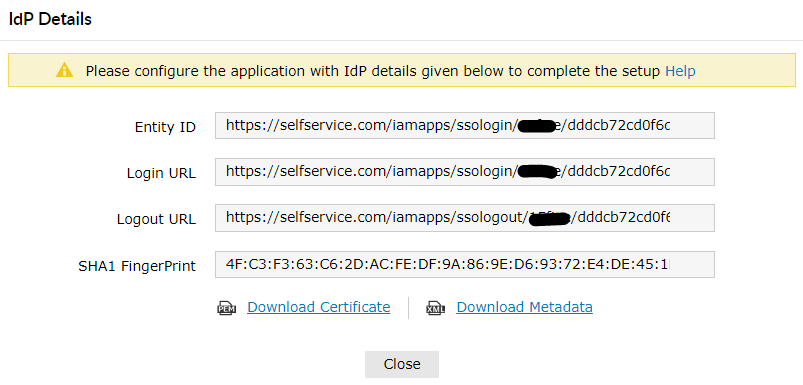
SalesForce(服务提供商)配置步骤
- 使用管理员凭据登录到Salesforce。
注意:以下步骤参考SalesForce Lightning版本。
- 点击右上角的齿轮图标。
- 导航到设置 →设置(从左侧面板菜单)→ 身份 → 单点登录设置
- 点击编辑
- 选择启用SAML并点击保存
- 现在在SAML单点登录设置中点击从元数据文件新建。
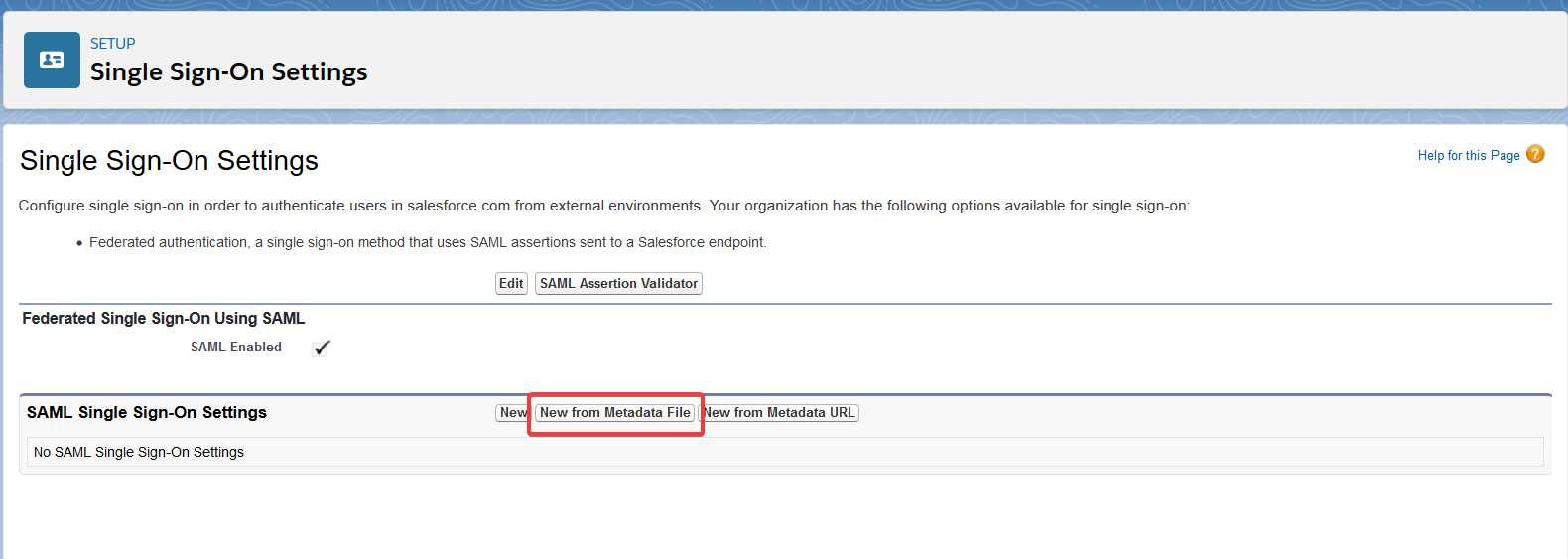
- 上传在先决条件步骤5中下载的元数据文件并点击创建
- 用有效名称修改名称和API名称以供参考。
- 点击保存。
- 复制登录URL,这是在ADSelfService Plus配置中的SAML重定向URL。
-
将SSO登录映射到特定域登录页面:
- 导航到设置(从左侧面板菜单)→ 公司设置 → 我的域。
- 在所需域的编辑身份验证配置中点击编辑。
- 启用SSO配置为身份服务。
- 点击保存
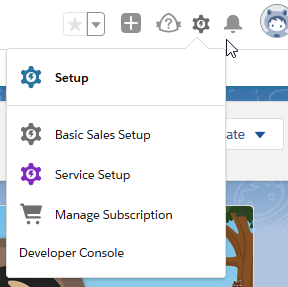
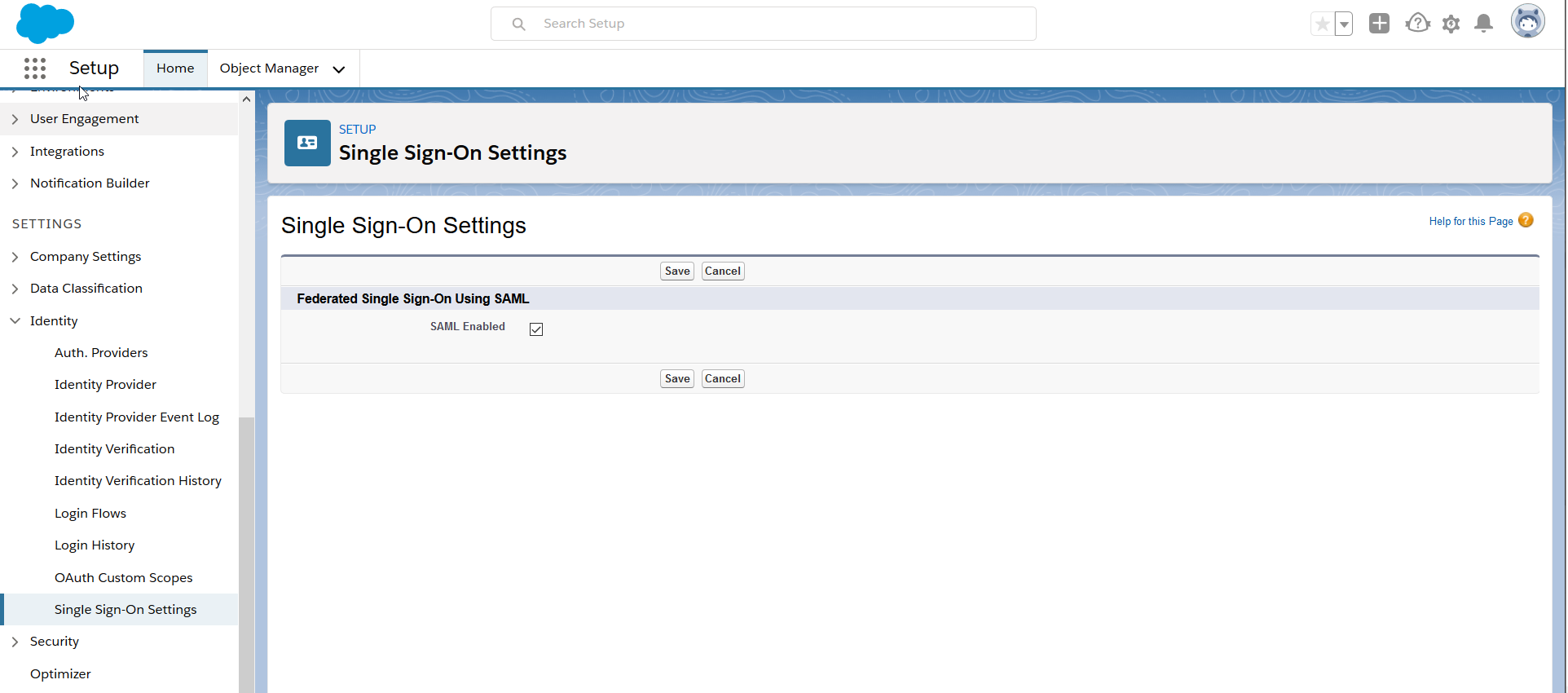
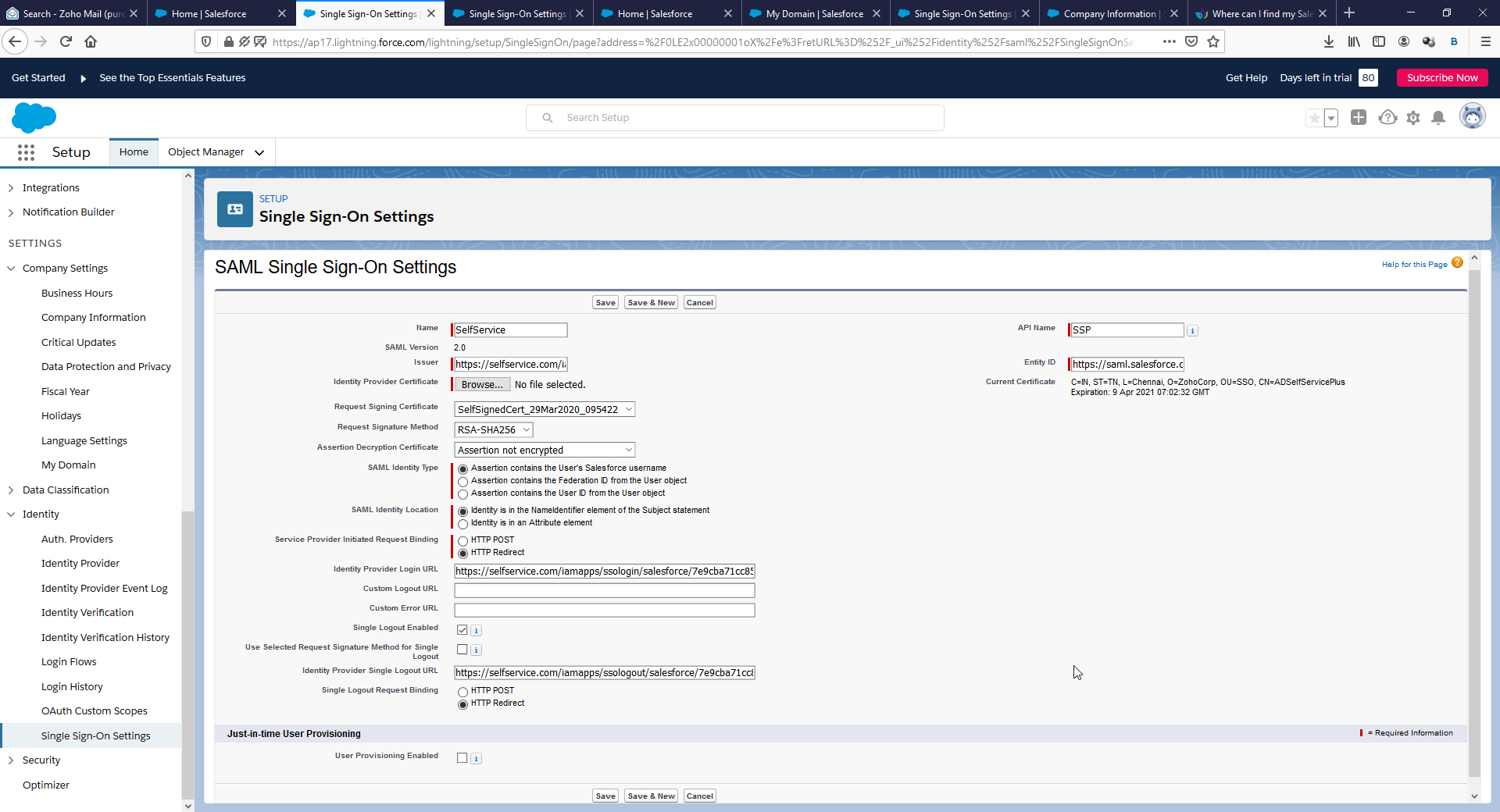
ADSelfService Plus(身份提供商)配置步骤
- 现在,切换到ADSelfService Plus的SalesForce配置页面。
- 输入应用程序名称和描述。
- 输入您的Salesforce帐户的域名。例如,如果您使用johndoe@thinktodaytech.com登录到Salesforce,那么thinktodaytech.com就是域名。
- 在分配策略字段中,选择需要启用SSO的策略。
注意:ADSelfService Plus允许您为AD域创建基于OU和组的策略。要创建策略,请转到配置 → 自助服务 → 策略配置 → 添加新策略。
- 选择启用单点登录。
- 在SAML重定向URL字段中输入您在SalesForce配置步骤10中保存的登录URL。
-
点击添加应用程序
您的用户现在应该可以通过ADSelfService Plus登录SalesForce Online。
注意:对于SalesForce,支持IDP启动的流程和SP启动的流程。
谢谢!
您的请求已提交至ADSelfService Plus技术支持团队。我们的技术支持人员将尽快为您提供帮助。
需要技术支持吗?
-
输入您的电子邮件ID
-
咨询专家
版权所有 © 2024,卓豪(中国)技术有限公司,保留所有权利。
 ADManager Plus
ADManager Plus ADAudit Plus
ADAudit Plus Exchange Reporter Plus
Exchange Reporter Plus Microsoft 365 Manager Plus
Microsoft 365 Manager Plus