|
|
|
Drawing a link between devices
|
You can draw a link between the devices in the business view representing
the WAN. The status of the links will be updated automatically based
on the status of the interface chosen to inherit the status. 1. Click the Add Link option on the left. 2. Click on the source and destination devices on the map for which you want to add the link. |
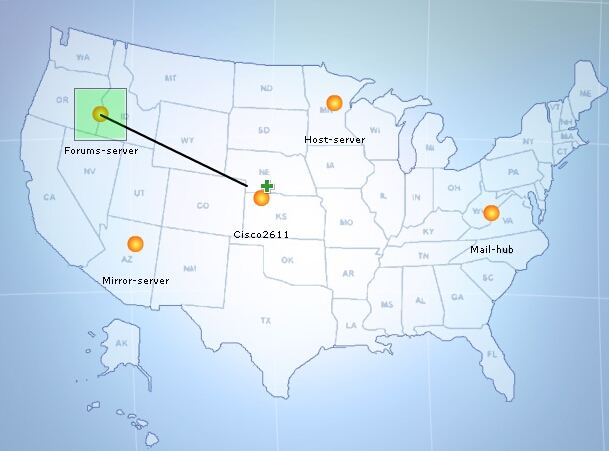 |
  |